Interior Design Visualization App Development
Want to design your home just like your favorite celebrity’s house? But have no idea where to start from? Don’t worry if you are new to this concept! Interior design is not just a concept. It is the way one can change the whole emotions and feel of the place. Thus, to simplify this process, the interior designers are the professionals who can help the person get adequate results. To enhance this process, as with any other platform, mobile apps play the most important role. Interior design mobile apps offer nice interior ideas as per the size and structure of your house or rooms, and today it is done with the help of Augmented Reality (AR) technology resulting in better designing and planning that can also be used by anyone with or without experience.

Unleash the creative power of our user-friendly app tailored for Interior Design Visualization.
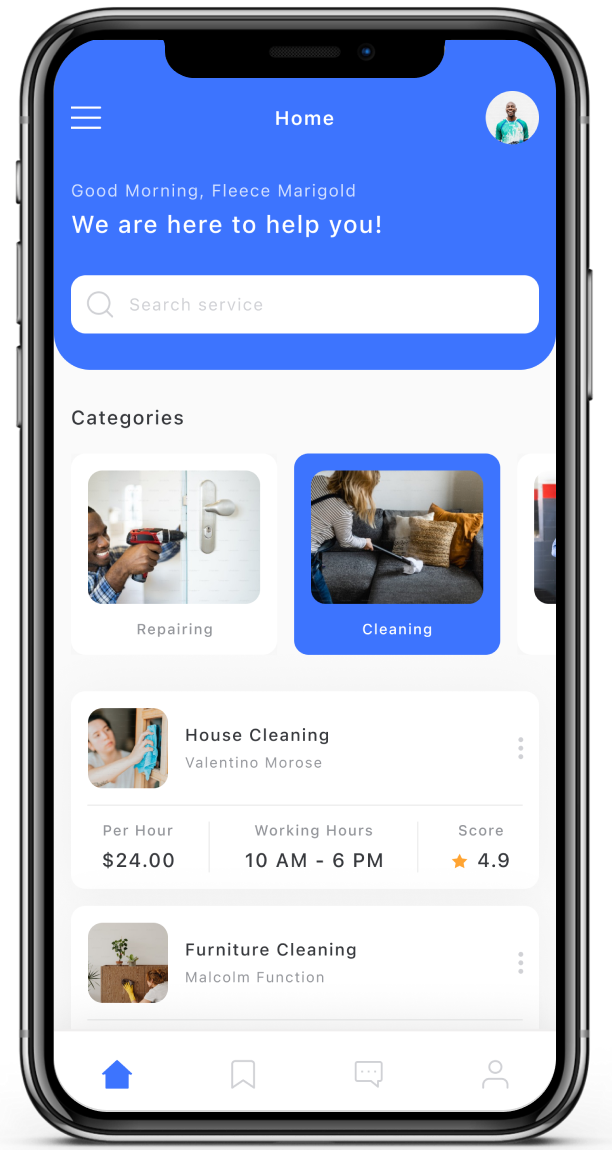
Unleash Your Design Potential!
In the ever-evolving realm of interior design, the pursuit of enhanced productivity is not just a choice but a vital necessity. Introducing our cutting-edge Interior Design Visualization App Development, meticulously crafted to not only meet but exceed your expectations in response to this imperative.
Key Features: The primary features of Interior Design
Visualization App Development
1. User-Friendly Interface: – Simplicity is paramount for design visualization apps.
2. Design Project Management Capabilities: – Effective project management is foundational for design visualization apps.
3. Collaboration Tools: – Successful interior design projects thrive on collaboration.
4. Cross-Platform Compatibility: – A versatile app that transcends platforms is crucial for design professionals.
5.Integration with Existing Design Tools: – Design visualization apps should seamlessly integrate with existing design tools to maximize accessibility.
6.User Feedback Mechanism: – Continuous improvement is facilitated by a robust user feedback mechanism.
7. Customization Options: – Design preferences vary, and customization features are essential.
8. Offline Functionality: – Design creativity should not be hindered by connectivity issues. Offline functionality ensures that users can continue working on their design projects even when offline, with seamless data integration once back online.
9. Reporting and Analytics: – Design project insights are crucial for making informed decisions.
10. Ongoing Assistance and Updates: – Commitment to continuous improvement and support is essential.
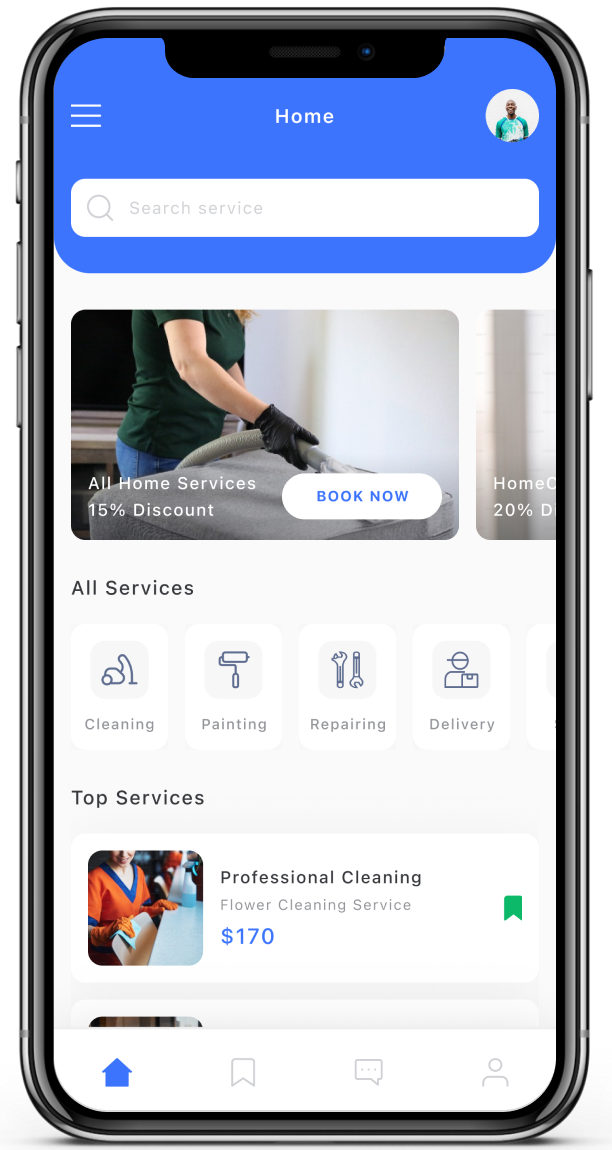

Admin Panel: Interior Design Visualization App Development
- User Management: – Empowers administrators to effortlessly manage and control user access within the app, allowing for the addition, modification, or removal of users.
2. Project and Design Tracking: – Enables administrators to assign, reassign, or modify the status of design projects, ensuring seamless tracking and monitoring of design tasks and overall project progress.
3. Design Analytics Dashboard: – Provides a comprehensive dashboard offering insights into design productivity metrics, app usage, and user behavior.
4, Notifications and Alerts: – Customizable notification settings empower administrators to tailor alerts, ensuring that users receive timely notifications for crucial updates and design-related information.
5. Intelligent Notifications: – Intuitive alerts that adapt to user preferences, organizing design tasks based on significance, deadlines, or user-defined criteria for an optimized and personalized user experience.
6. Voice Commands: – Incorporates voice-activated commands for hands-free operation, allowing users to efficiently execute design tasks, make voice notes, and set design reminders.
7. AI-Powered Design Suggestions: – Utilizes artificial intelligence to analyze user design behavior, providing tailored recommendations for design prioritization and optimization based on historical user preferences.
8. Real-time Collaboration Enhancements: – Modernizes real-time collaboration capabilities, fostering seamless communication among design teams.
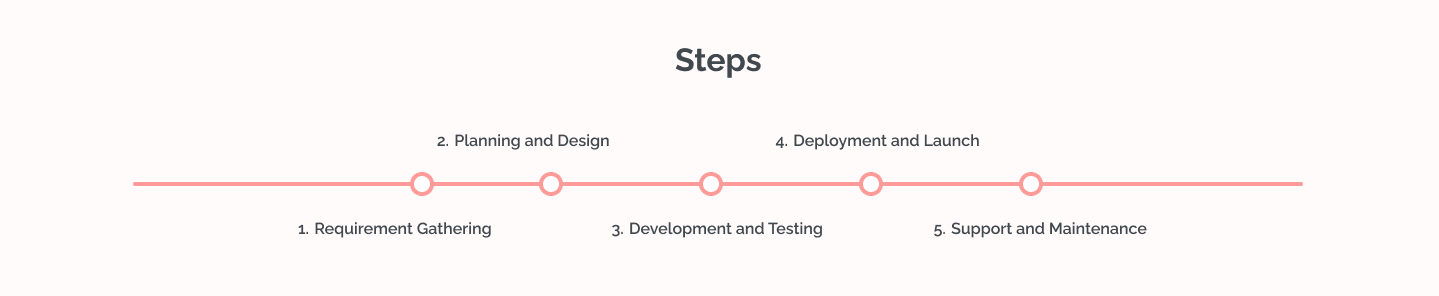
A Step-by-Step Guide to Interior Design Visualization App Development
1.Define Your Design Objectives: Clearly articulate the purpose of your interior design visualization app.
2.Conduct Market Research: Understand the unique requirements and preferences of your target audience within the interior design community.
3.Sketch Your Concepts: Create rough sketches or wireframes outlining the core features and layout of your app. Consider the design principles for both the user interface (UI) and user experience (UX) in the context of interior design aesthetics.
4.Choose a Development Platform: Determine whether you will develop a cross-platform app for iOS, Android, or both. Select the appropriate programming languages and development tools tailored to the needs of interior designers.
5.Develop a Prototype: Build a basic app prototype with essential features to validate your concept and gather initial feedback from designers.
6.Design the User Interface: Craft a visually appealing and intuitive interface that aligns with the principles of interior design.
7.Frontend Development: Write code for the client-side of your app, encompassing the user interfaces and interactions specific to interior design visualization.
8.Backend Development: Implement databases, servers, and server-side code to support the functionality of your app.
At Nextapage, we understand the importance of delivering customized and user-centric Interior Design Visualization App Development solutions crafted to elevate your design efficiency.

Why Develop Interior Design Visualization Apps using Nextpage: Elevating Design Efficiency with Innovative Solutions.
At Nextpage, our mission is to revolutionize interior design visualization app development by offering creative solutions that enhance efficiency within design processes.
1.Skills and Expertise: Our team boasts experienced developers with a robust proficiency in interior design visualization app development.
2.Personalization and Customization: Understanding your design objectives is our top priority. We adapt the app’s features, layout, and functionality to meet your specific needs and provide your team a distinctive and customised experience.
3.Cutting-Edge Techniques: Keeping up with the latest developments in design visualization technologies is our area of competence.Using the newest methods and technologies, we create Interior Design Visualization Apps that are remarkable in terms of utility, efficiency, and usability.
4.Seamless Integration: We ensure that the interior design visualization app seamlessly interacts with your existing design systems.
5.Iterative Refinement: Our fundamental goal is continuous improvement.
6.Security and Privacy of Design Data: The security of your design data is our utmost priority. By using industry best practices and stringent security protocols, we preserve sensitive data and guarantee respect to data privacy laws.
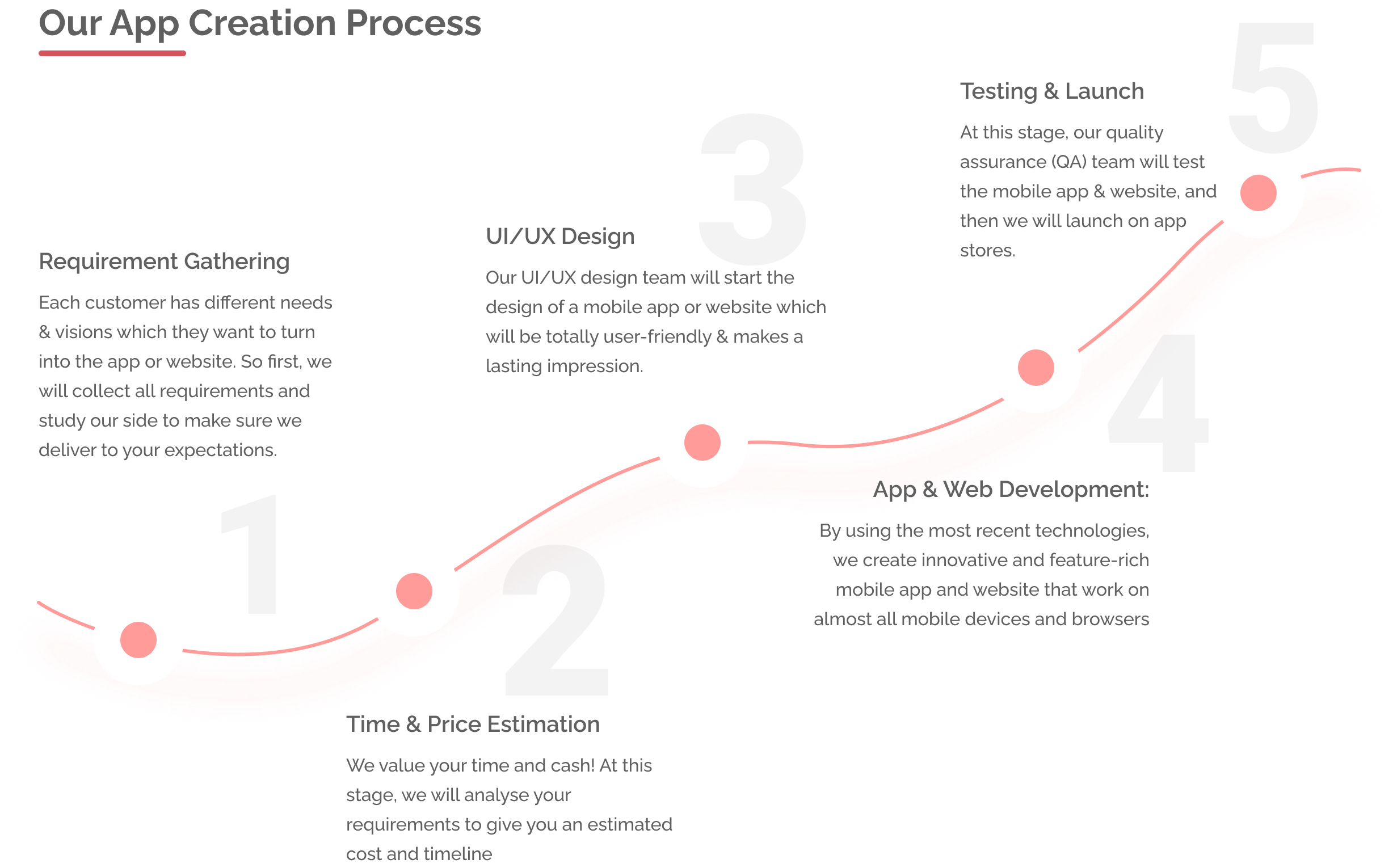
Framework












Ready to Discuss and Get Started?
Choosing Nextpage for your Interior Design Visualization App Development needs means collaborating with a dedicated team that delivers customized, excellent solutions.
